
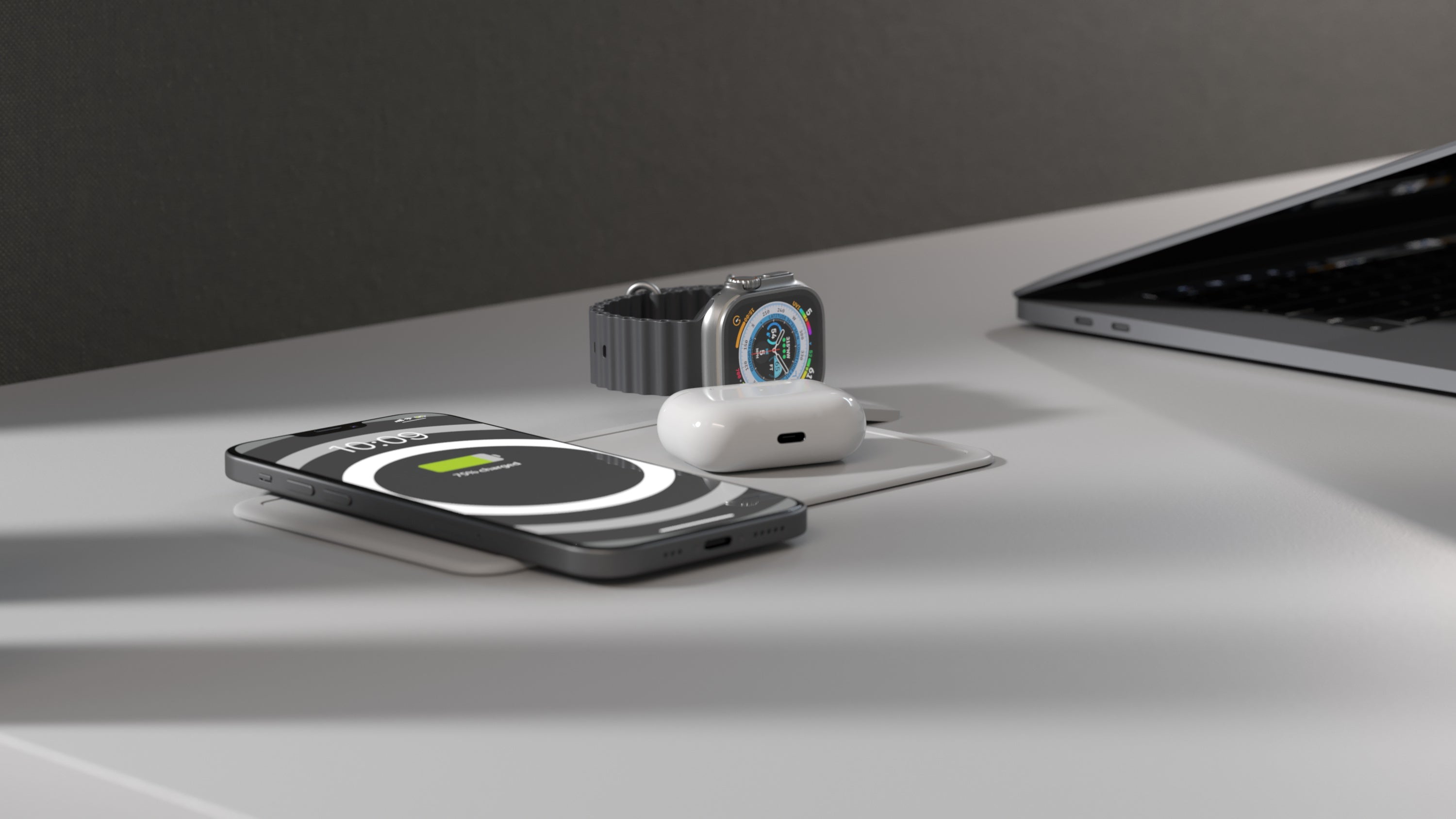
5. What does the LED light indicate?
The two LED lights on the back of the Liberty charger communicate the following:
- Off: no Qi device detected, no charging takes place
- On: Qi device detected and device is being charged
- Blinking: non-Qi device detected, charging is prevented
A blinking light may indicate that one of the safety features is activated, such as Foreign Object Detection (FOD). FOD is an embedded safety mechanism that automatically stops charging if there is interference caused by a foreign object such as metal (e.g. coins, paperclips, bankcards). In this case, make sure to remove any of these objects before charging.
6. Charge even more devices
The USB-port of the Liberty enables you to charge a third device. It can charge any USB-A powered device. If you have an Apple Watch and would like to use the Liberty to its full potential, the Apple Watch USB-stick is the perfect match. With this flexible add-on, the Liberty not only wirelessly recharges two devices, but also recharges your Apple Watch in sleep mode.
